Problem: If you record your screen in Windows or Mac using Nimbus screenshot which saves the recordings as webm format then try to process the recorded webm files in Shotcut, FFMPEG or Openshot, it works terribly. The core problem appears to be from ffmpeg, which is used by Shotcut and Openshot that is unable to decode / encode webm files created in windows correctly.
Even if you try to use FFMPEG to convert the webm videos to mp4, the audio quality reduces drastically.
Workaround: I used Movavi video editor to edit these webm files and it worked great !
Subscribe to:
Posts (Atom)
How to set up Kodi with YouTube addon on Raspberry OS Debian 12
In this post, we review how to run Kodi with Kodi Youtube Addon on Raspberry Pi 5. There are two versions of Kodi available on Raspberry P...
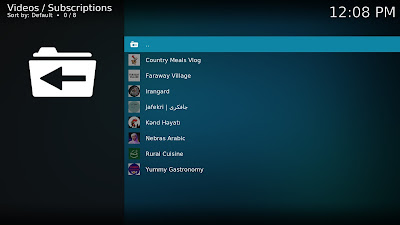
-
This post shows how to configure a mail proxy server to connect clients in an intranet to an external mail server. I will use SSL offloading...
-
I use this tutorial to setup RemoSIM.com product for customers. To do: - Add instructions for enabling fail2ban for asterisk - Fix the fre...
-
An updated version of this post is available here . I use this tutorial to setup RemoSIM.com product for customers. RasPBX – Asterisk for ...

